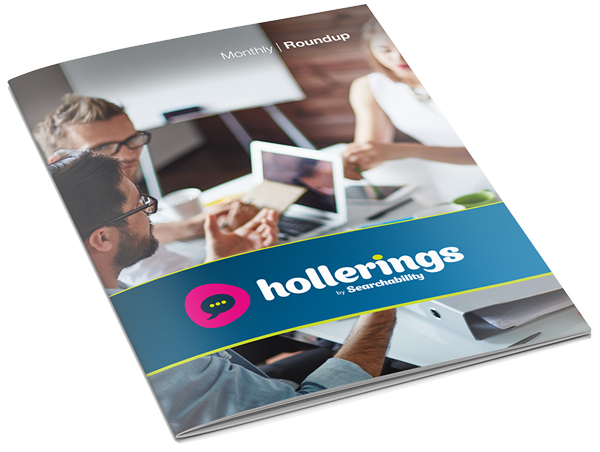Education is at the heart of shaping children into who they are today.. We are constantly looking for new ways to revolutionise the way we learn, making it easier, faster and more effective to those receiving the knowledge.
Digitally we are evolving, if it’s in the workplace or just on the smartphone in our hand, technology is always adapting. Virtual Reality (VR) looks like the next step in all industries.
Historically, we have learnt mainly from books and the facts and observations we have witnessed in the world. In today’s society, books are changing to eBooks, Google is providing all the answers and libraries are becoming quieter and quieter.
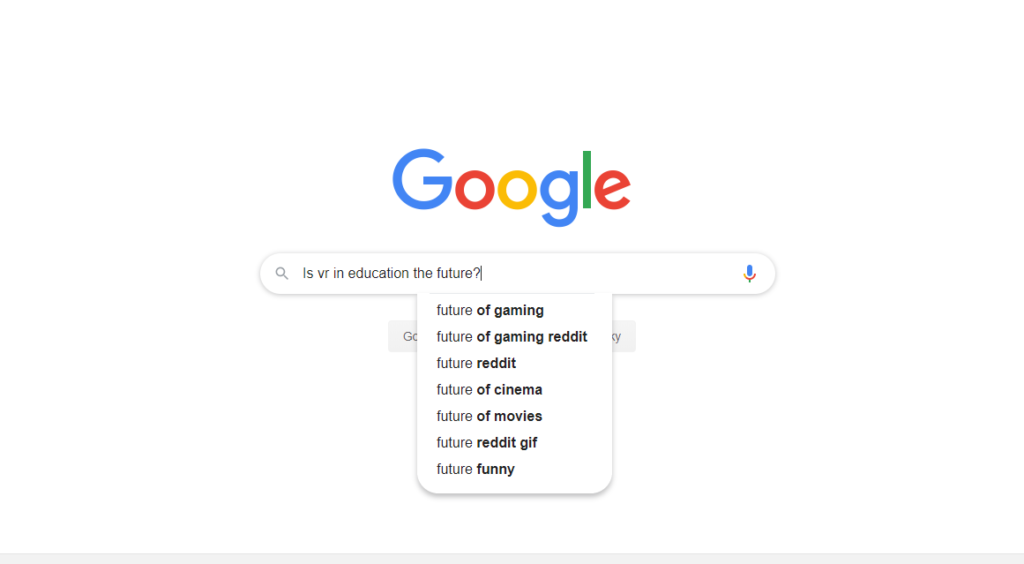
VR creates a virtual world that can be manipulated depending on the target audience and the aims behind each experience. Being immersed in this experience could be a great addition to classrooms, as it gives a more enhancing way of learning that is very engaging.
Although VR cannot be a replacement for reading, it may be able to replicate something instead of trying to learn it through long-winded descriptions. Some people work better in an interactive environment, where they are physically involved in the procedure.


Unimersiv is one of the largest platforms for VR education. They have created this Roman city Virtual Reality experience. Rather than reading about ancient Rome in books, students are able to wear a VR headset and be instantly transported to Rome. Being able to see a replica city, walking round the Colosseum, instead of trying to imagine it themselves. During this experience a voiceover is played that explains each monument and a bit of history behind it. Image credit: unimersiv.
ClassVR is a VR headset specifically for the classroom. It combines a student-friendly interface, gesture controls, embedded educational resources and simple-to-use teacher controls. This can be used from pre-school up to further education. Integrated into this digital device is an 8MP camera, 3-dimensional images and animations that will enhance the imaginations of the students. You can also use a ‘classroom view’ which allows students to stay safe and be aware of their content whilst wearing the headset.

Written by: Leah Cottham