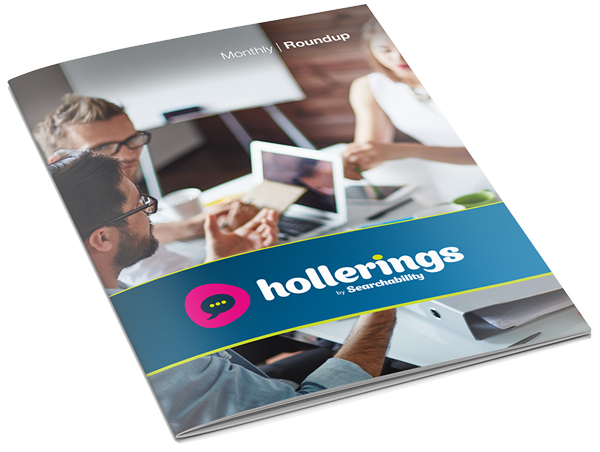It’s the year 2020, we are living in the future but we still have to juggle what feels like about a thousand tasks. Why not use the app store and delve into the best apps to help you stay on top of things?
Here is some of the best apps to help you stay organised!
Trello is a slick visual tool used for organising anything from your work life to your weekend to-do list, allowing you to track your progress through a series of boards.
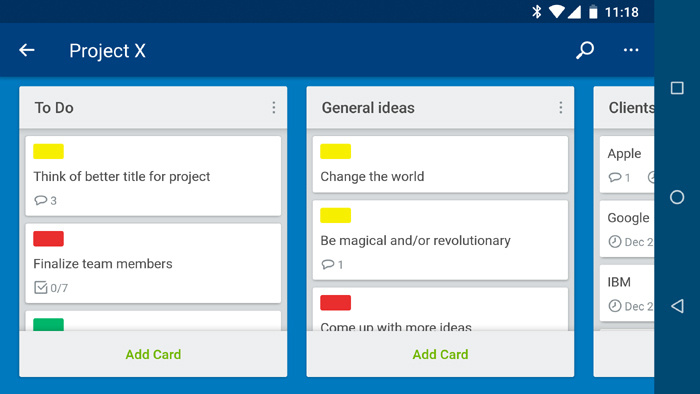
Within each column you can label certain subjects for example: ‘To-do‘, ‘Books to read’ etc. to define each area in your life you are trying to organise. You can add photos and files to specific tasks to allow you to do the task with ease, along with adding colour codes and assigning due dates so that nothing goes unseen. With more than 35 million registered users, this app can assist you for group projects as it allows all group members to update the app which automatically updates everyone else’s board.
This free app couldn’t really get any better when it comes to putting together a quick digital list and you just swipe the bar over to a column called ‘done’ when complete!
If you have Anything to Do then this is the app for you! This award-winning app helps over 25 million people to stay organised and get more done! From grocery lists to calendar events this app gives you reminders and even location notifications. You can share your list with others, to collaborate and get more done. Any.Do allows you to sync your work with your already existing apps, including: Google calendar, Facebook, Outlook and many more.

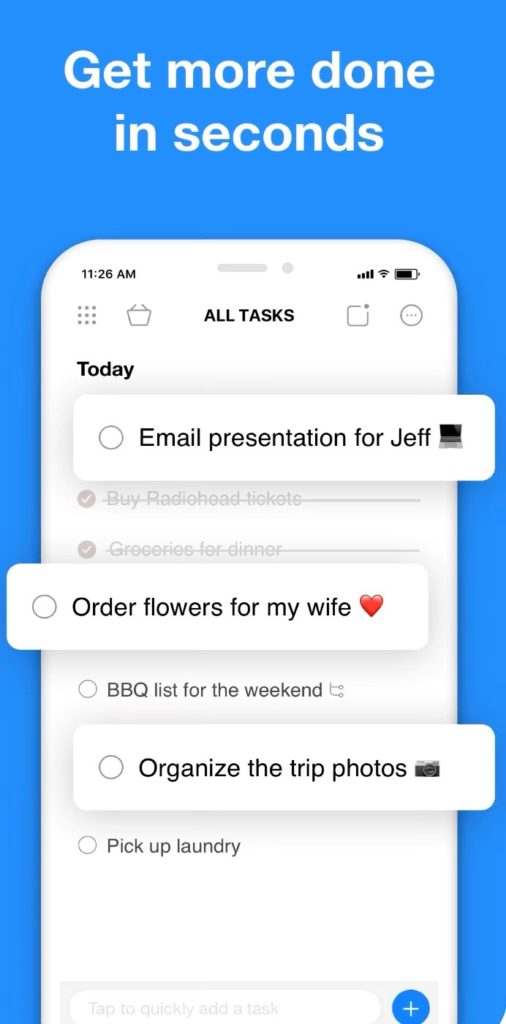
This simple slick app is just another way to create a to-do list that you actually want to keep on top of with a simple click.
Google Assistant
Google Assistant is always accessible by just speaking a sentence. Start by saying “Hey google” and you will get a response.
Google Assistant’s great bonus is that you can say “Play workout music” or “Set volume to 50%”, great for when you are on the move, studying or working out. Or if you are stuck in traffic and worrying about how long it is going to take why not ask google? “Hey google, how’s the traffic to work?” – it’ll give you an estimated time and perhaps a change of route to make sure you get there on time.
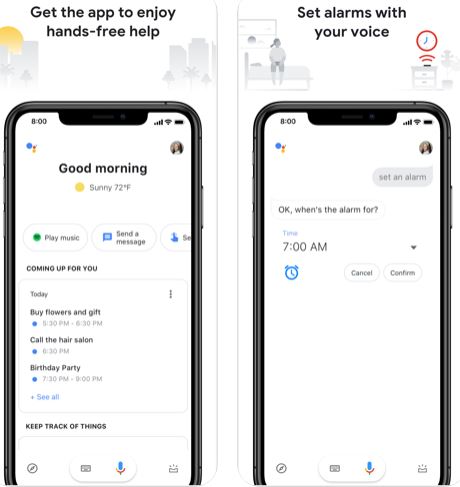
Sometimes picking up and typing what you need to do get’s long-winded and annoying, why not ask Siri to “Set an alarm for 7.00AM” – perfect all set!
Organising a trip is something you must get right first time, otherwise you could end up missing a flight or transport to get to your next destination! Whether it’s flight plans, hotel reservations or car rental info TripIt has you covered. This app can extract all info and put it into a shareable file, also allowing you to sync information with your calendar if needs be!
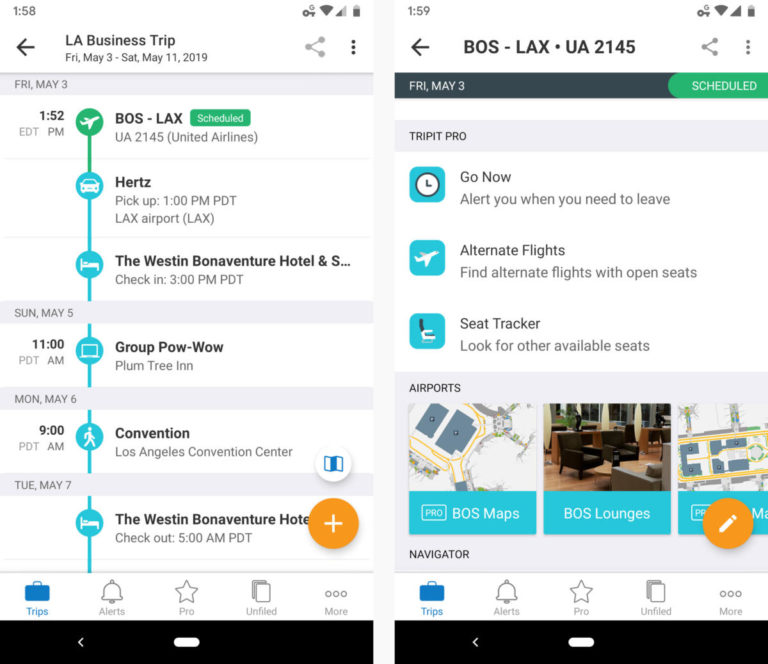
TripIt can be free, but you can also upgrade for approximately £35 a year, adding pro tips such as real-time flight alerts, a monitoring system for refund-generating fare reduction and helpful assistant helping to book other flights if an error was to occur.
Organising what you spend and keeping receipts is something everyone manages to slip up on, but not with this app Expensify. Perhaps it’s a business trip you need to keep track of and don’t want to lose a receipt, not after that £130 client meal you lost last time! Whether it’s paper bills or over email Expensify does all the organising for you, all you need to do is scan in your receipt and it will extract or the relevant details.

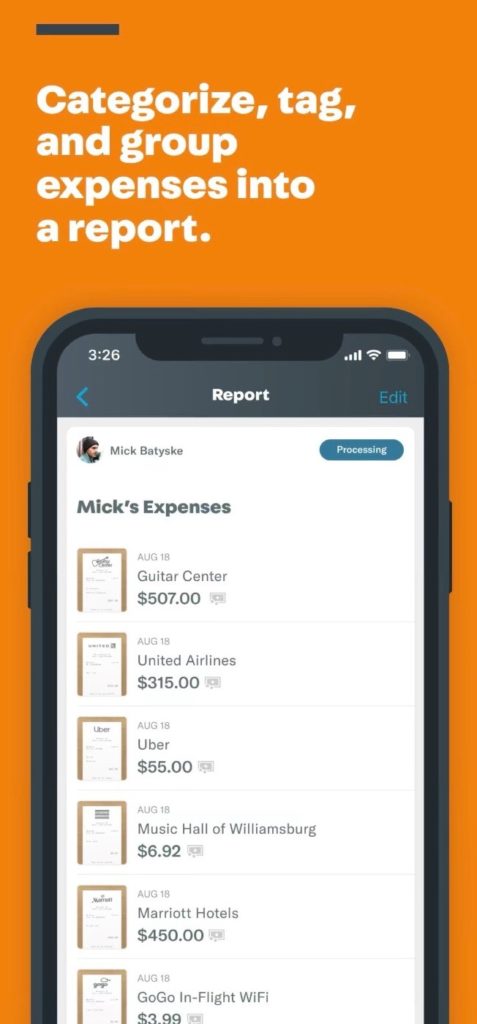
You can add notes and categorise each trip so it is all stored in a relevant place, perfect for when you are on the move and want everything to be digitalised!
Pocket is an app that allows you to collate content that you want to read and perhaps didn’t have the time or only got half way through. Here you can create your own space of latest stories, articles, news, sports and videos from any device, and any publisher or app. Then read, watch or listen to your heart’s content!
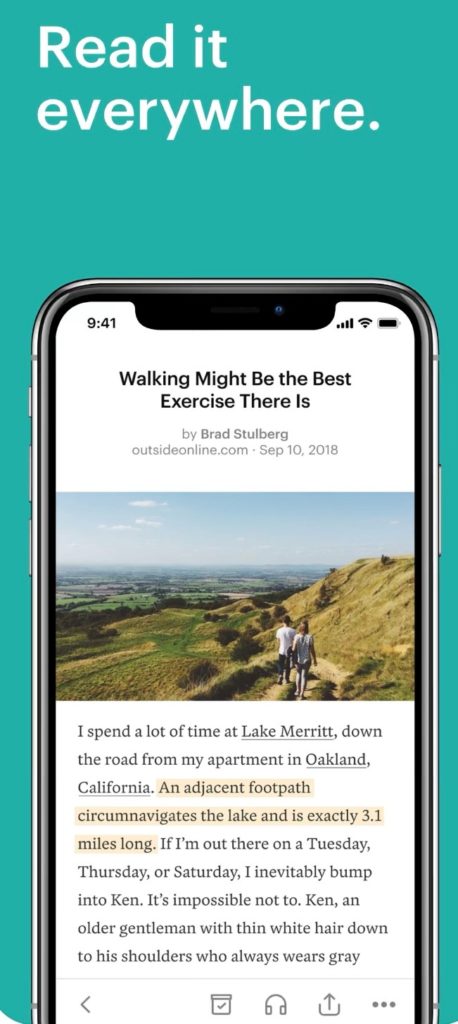
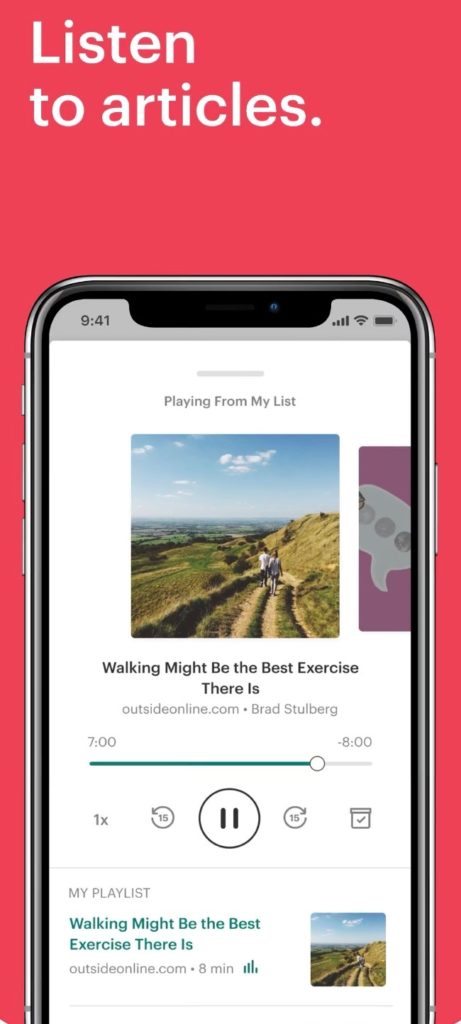
Whether it’s BBC News or Buzzfeed, pocket have you covered – regardless if you are online or off!
Hopefully these will help you to juggle and keep on top of all of your tasks to help you through 2020.
Written by: Leah Cottham