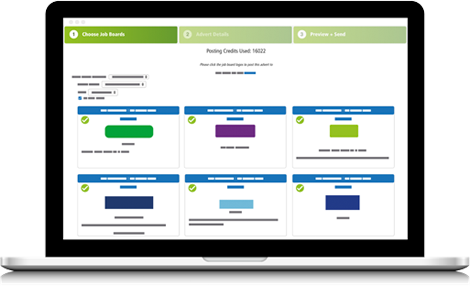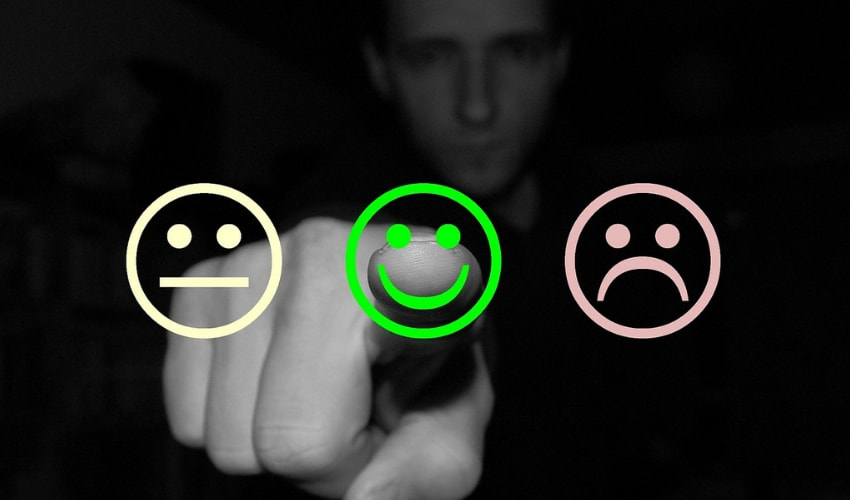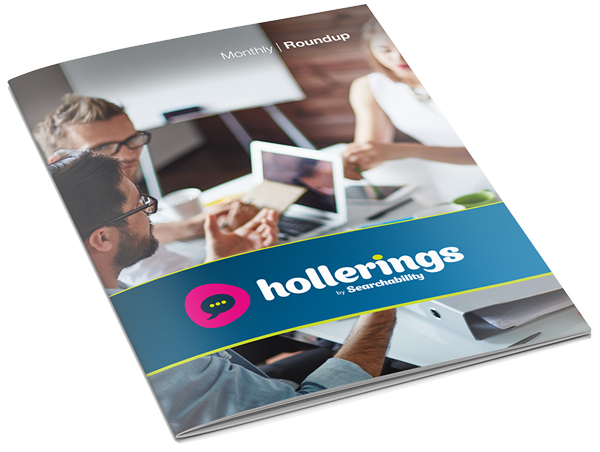10 types of recruitment software you should consider using:
Recruitment software for your careers website
Software we suggest: JobHoller
We might be biased, but our sister company JobHoller provides a technology which allows users to build a customised careers hub that is Google for jobs and mobile optimised, that pulls through the key information about life in your company, your vacancies, supporting content, live social feeds and it even has a talent pool function.
Multi-poster software for job board integration
Software we suggest: Broadbean
We have tried a couple of different tools ourselves, and Broadbean offers great user functionality, integration and it’s also a lower cost than some other alternatives.
Social Media Schedule Tools
Software we suggest: Hootsuite
Hootsuite is a relatively low-cost tool that allows you to plug in multiple social channels including Twitter, LinkedIn, Facebook and Instagram to create posts, schedule posts and track engagement all in one place.
Social tools for paid adverts
Software we suggest: Facebook Ads Manager
For us, Facebook ads software is the best platform to use because the audience targeting is simple to build and lends itself well to building candidate personas around locations, job titles and interests too.
Recruitment software for candidate management
Software we suggest: JobHoller
Yes it’s JobHoller again! The reason we think you should check out our ATS over other options on the market is because you can totally personalise the candidate journey to specific roles, it uses clever tools to help ensure there are no delays in the process and it actually gives you an insight into key information that will help you reduce your cost per hire.
Recruitment software for video interviews
Software we suggest: Zoom
Zoom is our go-to platform for video conferences and screen shares, it’s simple to use, the FREE option actually allows for 40-minute meetings with multiple participants, and if you do decide to upgrade your plan the costs are still considerably low.
Recruitment software to encourage employee advocacy
Software we suggest: JobHoller
The JobHoller employee advocacy tools allow you to build unique advocacy campaigns, share them with employees, add Twitter information and track the number of shares using a bespoke hashtag.
Project management tools to collaborate
Software we suggest: Trello
Trello is a free to use project management tool that helps organise your workload either for you or a group of employees. You can create multiple boards and drag and drop “tasks” as you move them through to completion.
Survey systems to collect feedback
Software we suggest: Survey Monkey
Survey Monkey is a simple to use platform that allows you to build and distribute custom surveys and examine the results in one place.
Software to enable online document signing
Software we suggest: DocuSign
There are lots of products available, but DocuSign is seen as the worlds #1 e-signature technology so it is worth checking them out!